CloudHub 2.0 is the latest version of MuleSoft’s cloud-based integration platform. It offers a range of new features and improvements, including a revamped architecture. In this article, we’ll take a closer look at the key components of CloudHub 2.0 architecture and how they work together to provide a powerful and scalable integration solution.
What is CloudHub 2.0?
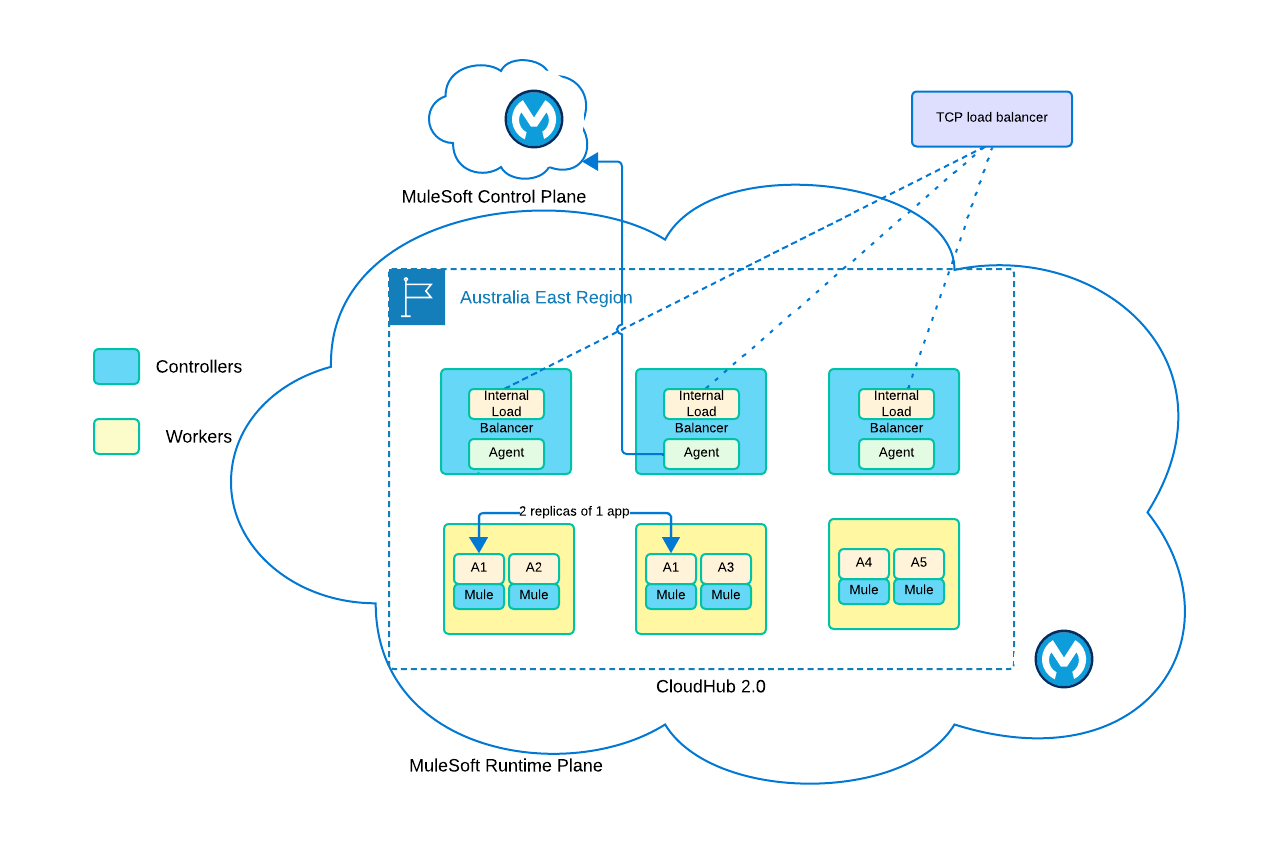
Before diving into the architecture, let’s first understand what CloudHub 2.0 is. It is a cloud-based integration platform that allows organizations to connect applications, data, and devices across on-premises and cloud environments. It is built on top of MuleSoft’s Anypoint Platform, which provides a unified platform for API management, data integration, and application integration.
CloudHub 2.0 offers a range of features, including a web-based graphical interface for designing integrations, a centralized management console, and a range of pre-built connectors for popular applications and systems. It also offers advanced capabilities such as API management, data mapping, and real-time monitoring.
Key Components of CloudHub 2.0 Architecture
CloudHub Runtime Engine
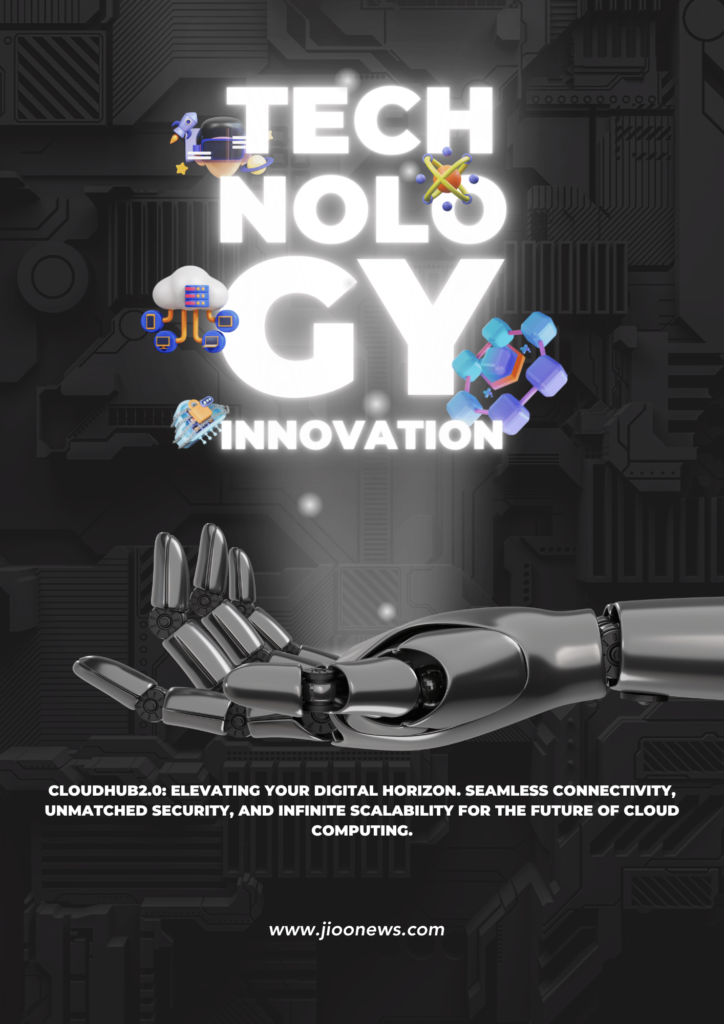
At the core of CloudHub 2.0 architecture is the CloudHub Runtime Engine. It is a lightweight, Java-based runtime engine that runs on the cloud infrastructure. It is responsible for executing integration applications and managing the resources required for their execution.
The CloudHub Runtime Engine is designed to be highly scalable and fault-tolerant. It can automatically scale up or down based on the workload and can handle failures by automatically restarting failed applications on different nodes.
CloudHub Agent
The CloudHub Agent is a lightweight agent that runs on the customer’s network. It acts as a bridge between the CloudHub Runtime Engine and the customer’s on-premises systems. It is responsible for securely transferring data between the cloud and on-premises systems.
The CloudHub Agent is a critical component of CloudHub 2.0 architecture as it enables organizations to securely connect to their on-premises systems without exposing them to the internet.
CloudHub API Gateway
The CloudHub API Gateway is a reverse proxy that sits in front of the CloudHub Runtime Engine. It is responsible for routing incoming requests to the appropriate integration application and handling security and authentication.
The API Gateway also provides advanced capabilities such as rate limiting, caching, and load balancing. It acts as a single entry point for all incoming requests, making it easier to manage and secure integrations.
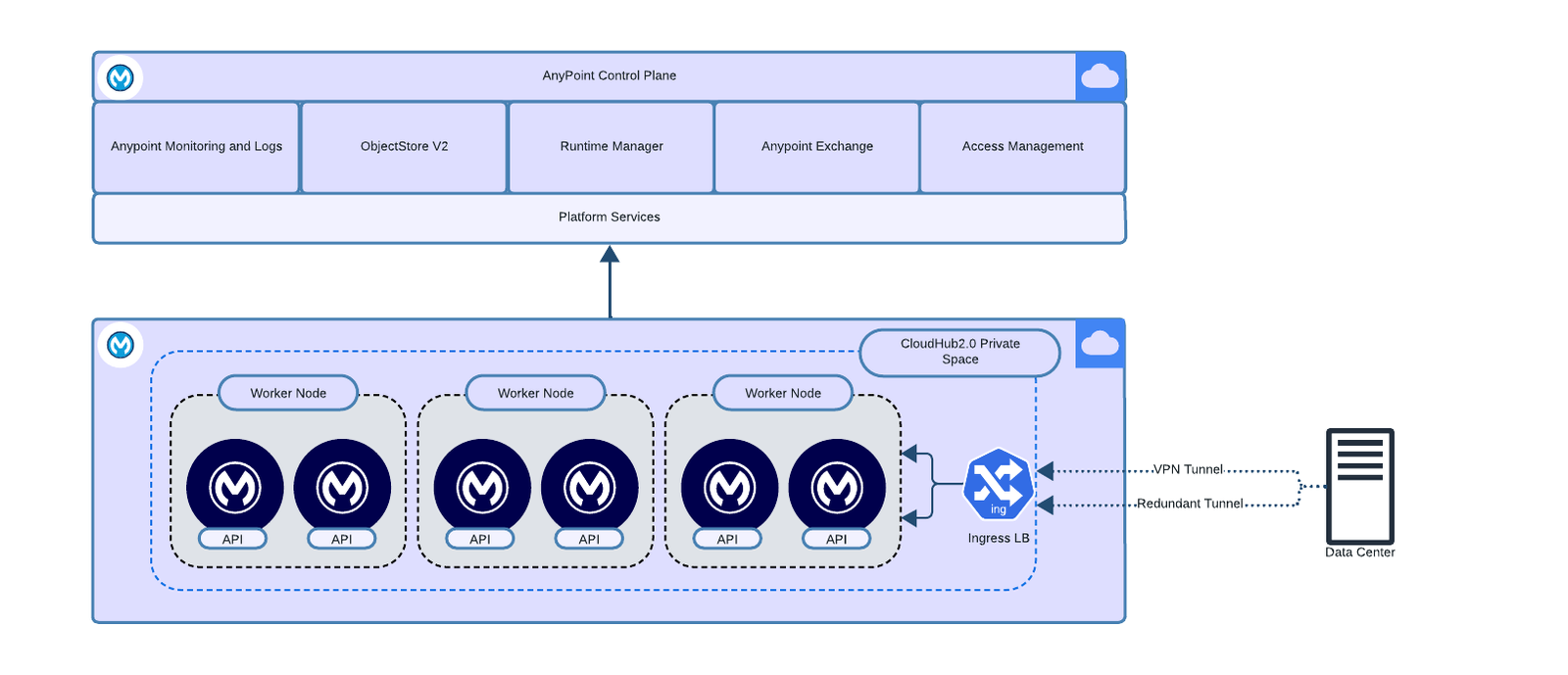
CloudHub Management Console
The CloudHub Management Console is a web-based interface that allows users to manage their integrations and monitor their performance. It provides a centralized view of all integration applications and their status, making it easier to troubleshoot issues and make changes.
The Management Console also offers advanced features such as real-time monitoring, alerting, and logging. It allows users to track the performance of their integrations and identify any bottlenecks or errors.
CloudHub Connectors
CloudHub 2.0 offers a range of pre-built connectors for popular applications and systems. These connectors allow organizations to quickly and easily connect to their existing systems without the need for custom code.
The connectors are built on top of MuleSoft’s Anypoint Platform and follow best practices for API design and security. They also offer advanced capabilities such as data mapping and transformation, making it easier to integrate different systems and data formats.
CloudHub API Manager
The CloudHub API Manager is a key component of CloudHub 2.0 architecture that allows organizations to manage their APIs. It provides a centralized platform for designing, publishing, and managing APIs.
The API Manager also offers advanced features such as rate limiting, access control, and analytics. It allows organizations to control who can access their APIs and track their usage and performance.
How Does CloudHub 2.0 Architecture Work?
Now that we have a better understanding of the key components of CloudHub 2.0 architecture, let’s take a look at how they work together to provide a powerful and scalable integration solution.
- The integration application is designed using the CloudHub Designer, a web-based graphical interface. The application can be built using a range of pre-built connectors, custom code, or a combination of both.
- Once the application is designed, it is deployed to the CloudHub Runtime Engine. The engine automatically scales up or down based on the workload and can handle failures by restarting failed applications on different nodes.
- The CloudHub Agent securely connects to the customer’s on-premises systems and transfers data between the cloud and on-premises systems.
- The CloudHub API Gateway acts as a reverse proxy and routes incoming requests to the appropriate integration application. It also handles security and authentication, ensuring that only authorized users can access the integration.
- The CloudHub Management Console provides a centralized view of all integration applications and their status. It also offers advanced features such as real-time monitoring and alerting.
- The CloudHub Connectors allow organizations to quickly and easily connect to their existing systems without the need for custom code. They also offer advanced capabilities such as data mapping and transformation.
- The CloudHub API Manager allows organizations to manage their APIs, control access, and track usage and performance.
Benefits of CloudHub 2.0 Architecture
CloudHub 2.0 architecture offers a range of benefits for organizations looking to integrate their applications, data, and devices. Some of the key benefits include:
- Scalability: The CloudHub Runtime Engine is designed to be highly scalable, allowing organizations to handle large workloads without any performance issues.
- Fault-tolerance: The engine can handle failures by automatically restarting failed applications on different nodes, ensuring that there is no downtime.
- Security: The CloudHub Agent and API Gateway provide secure connections between the cloud and on-premises systems, ensuring that data is transferred securely.
- Centralized management: The CloudHub Management Console provides a centralized view of all integration applications, making it easier to manage and troubleshoot issues.
- Advanced features: CloudHub 2.0 offers a range of advanced features such as real-time monitoring, alerting, and API management, making it easier to build and manage integrations.
Azure DevOps CICD Pipelines.
Azure DevOps CI/CD pipelines offer a robust framework for automating the development and deployment lifecycle of applications, including CloudHub 2.0 API development. The process typically involves the following steps:
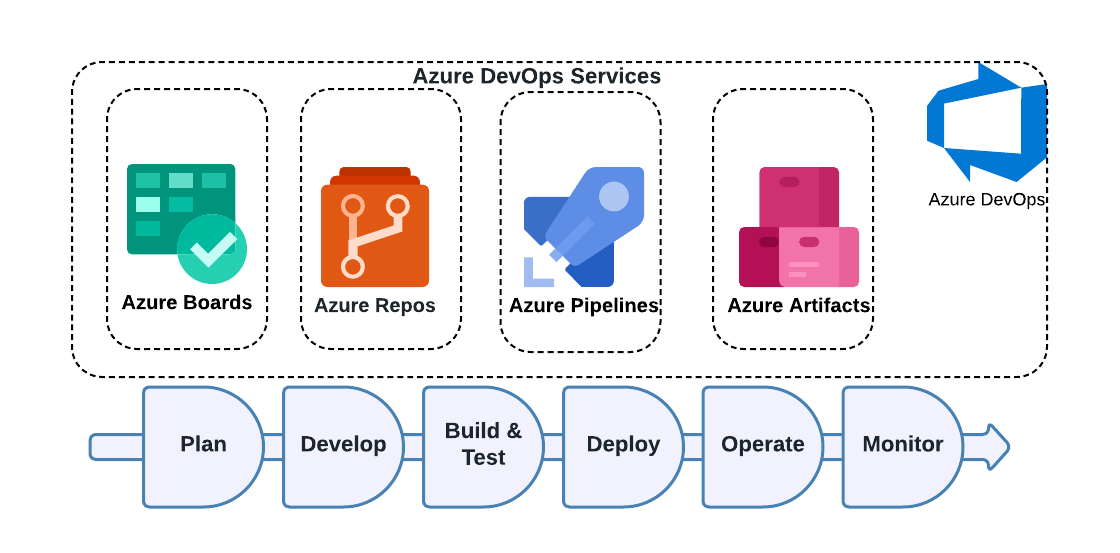
- Source Code Management (SCM): Developers push their code changes to a version control repository, such as Azure Repos or GitHub. This triggers the CI/CD pipeline. The codebase might include API definitions, implementation code, and any necessary configuration for deployment to CloudHub 2.0.
- Continuous Integration (CI): Once the code is pushed, the CI process begins. This includes:
- Code Compilation: The source code is compiled into binary artifacts that can be deployed.
- Unit Testing: Automated tests are run to ensure that the new changes do not break existing functionality.
- Code Analysis: Tools are used to analyze the code for potential issues, such as security vulnerabilities or code smells.
- Artifact Creation: Successful builds are packaged into artifacts, which are versioned and stored in an artifact repository.
- Continuous Deployment (CD): This phase automates the deployment of the API to CloudHub 2.0, ensuring a seamless transition from development to production. The CD process often involves:
- Environment Configuration: Configuration management tools prepare the target CloudHub 2.0 environment with the necessary settings and dependencies.
- Deployment: The CI/CD pipeline deploys the API artifact to CloudHub 2.0, often through infrastructure as code (IaC) tools that ensure consistency across environments.
- Integration and End-to-End Testing: Further tests may be run in the deployment environment to validate the integration points and overall behavior of the API.
- Monitoring and Feedback: Post-deployment, monitoring tools collect data on the API’s performance and usage. This feedback is used to identify areas for improvement in future development cycles.
- Rollback Mechanisms: In case of deployment issues, the pipeline can automatically revert to the previous stable version of the API, minimizing downtime and impact on users.
- Notification and Reporting: Throughout the CI/CD process, stakeholders receive notifications about the pipeline’s status. Detailed reports and dashboards provide insights into the pipeline’s performance, highlighting successes and areas for optimization.
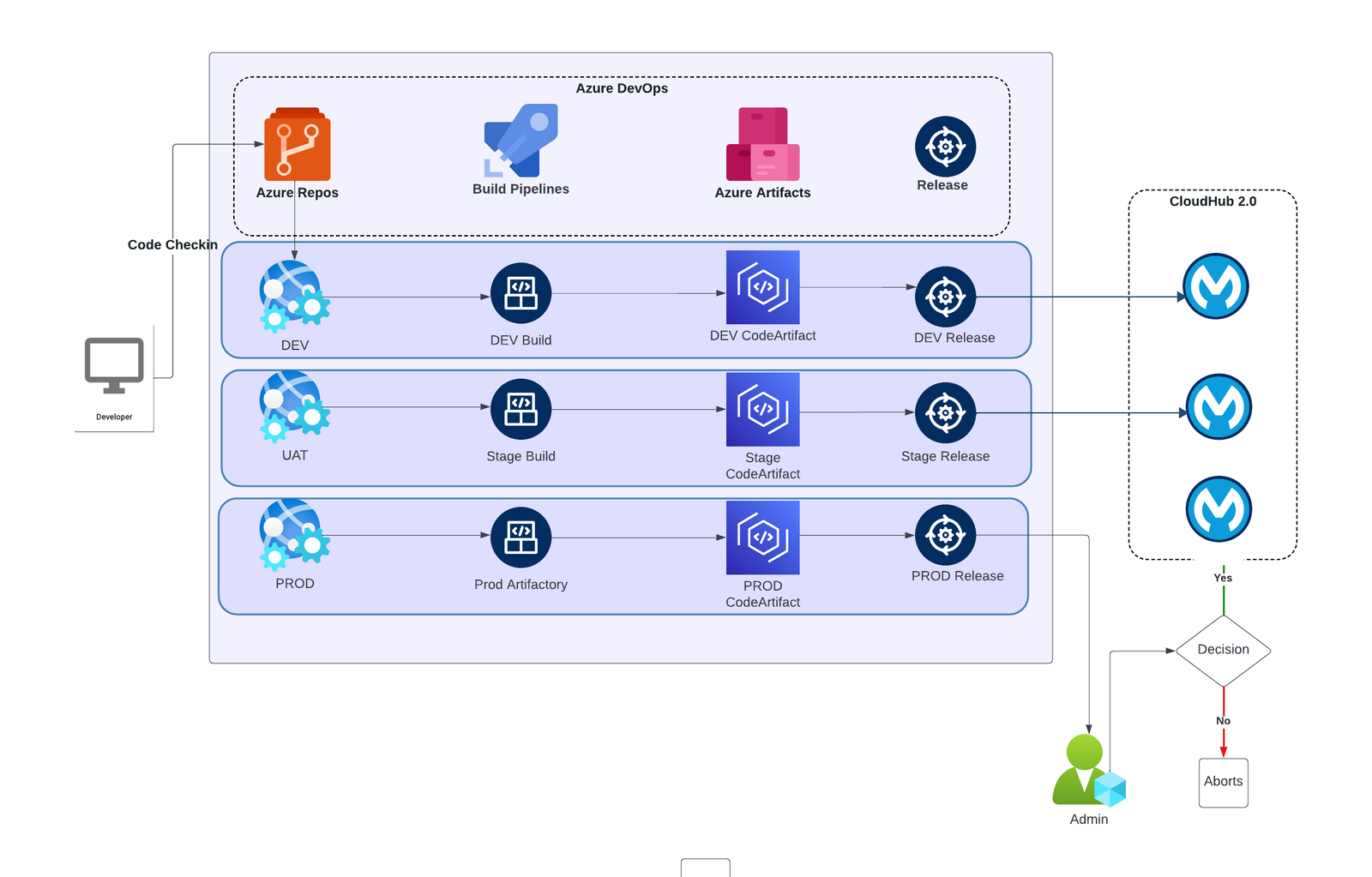
The Azure DevOps CI/CD pipeline for CloudHub 2.0 API development streamlines the process from code commit to deployment, enhancing efficiency, reducing errors, and ensuring that APIs can be rapidly updated and maintained in response to business needs or customer feedback.
Conclusion
CloudHub 2.0 architecture offers a powerful and scalable integration solution for organizations looking to connect their applications, data, and devices. With its range of advanced features and components, it provides a unified platform for API management, data integration, and application integration. By understanding the key components of CloudHub 2.0 architecture, organizations can make the most of this powerful integration platform and achieve their integration goals.